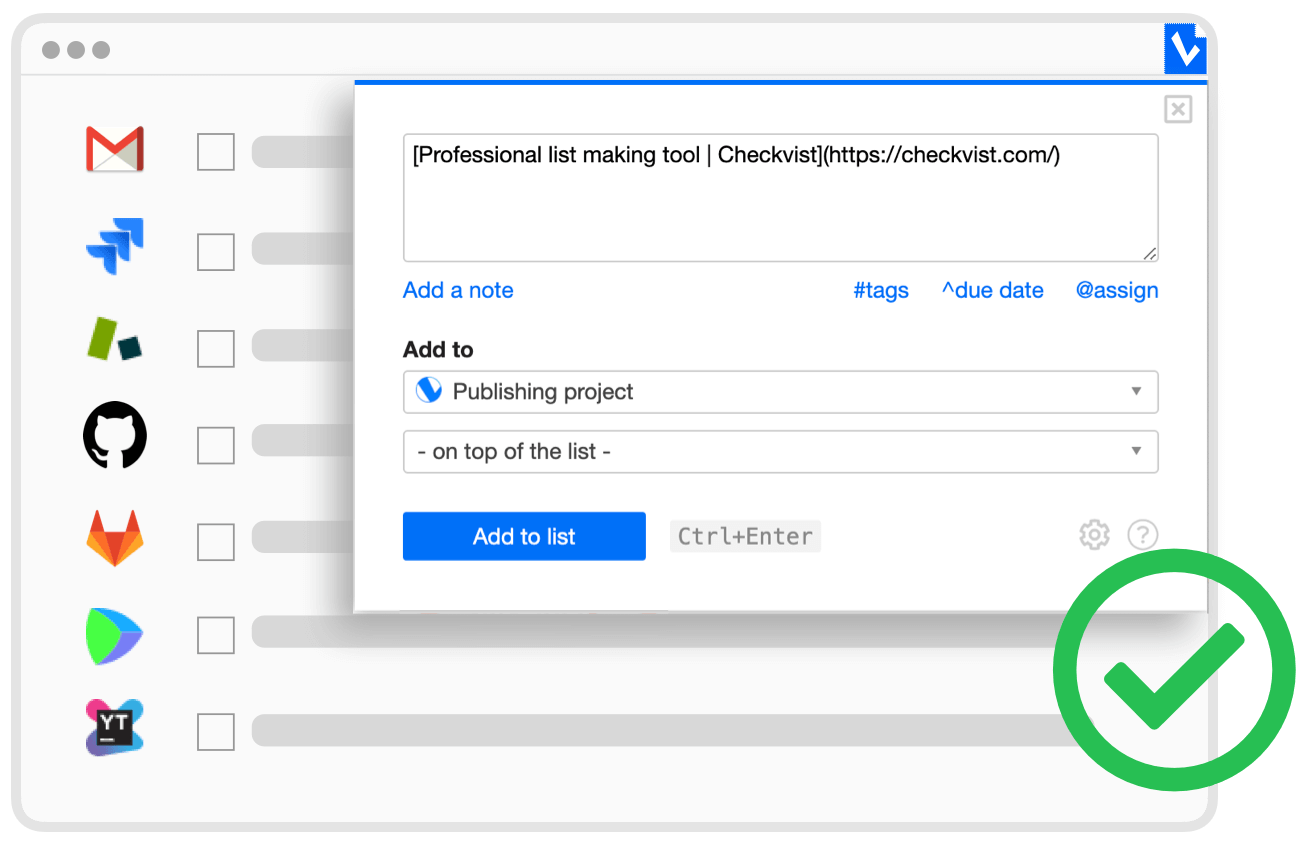
Organize tasks from Gmail, Zendesk, Jira, GitHub into one list. Get a unified 'done' list by the end of the day.
Don't drown in online material. Collect, annotate and organize links into lists, and keep focus.
Add tags, due dates, and assign tasks to your team mates. Create sub-tasks or notes.
Organize bookmarks and notes into lists. Share lists with your team or publish online.
 an email, a web page, or a support ticket
an email, a web page, or a support ticket